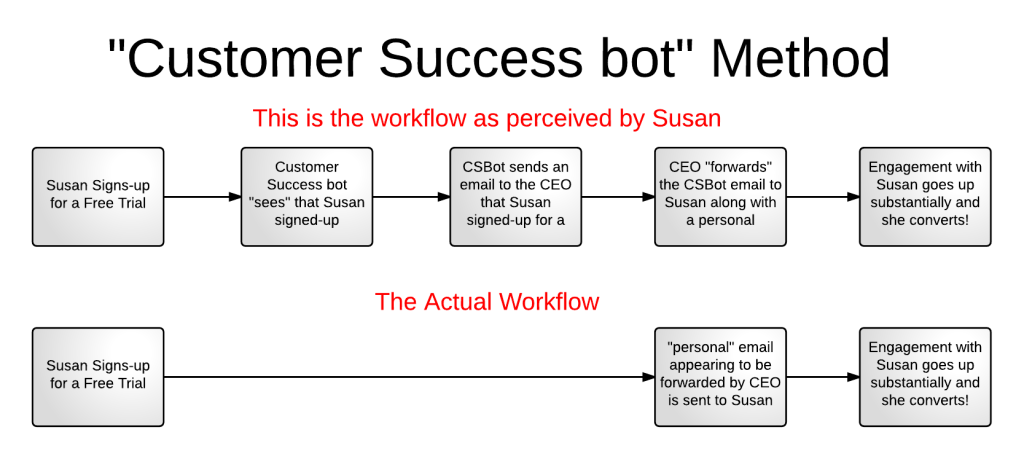About a year ago I shared my super top-secret way to automate personal emails more effectively – called the “Customer Success bot” method – with the awesome folks on my mailing list.
About a year ago I shared my super top-secret way to automate personal emails more effectively – called the “Customer Success bot” method – with the awesome folks on my mailing list.
Since then, I’ve come up with several new uses for this framework that have proven to be incredibly effective ( I’ve shared those below) that go far beyond just the welcome email that started all of this.
Now some people will wonder why I share these things publicly when they’re obviously incredibly valuable – and make no mistake, they are INCREDIBLY valuable – but releasing them publicly won’t diminish that value.
And personally, putting these things out there for the world to see just forces me to get even more creative to stay ahead of the pack.
@lincolnmurphy hey Lincoln, I implemented your auto follow up bot strategy & have a 100% open rate over 2 weeks w/it. 🙂
— Morgan Brown (@morganb) January 21, 2015
But first, let me give you a little context…
Where Automated Personal Emails Went Wrong
If you aren’t familiar with the “Customer Success bot” method (you should use one of the forms on this page to get instant access to the PDF), it’s a method I came up with to combat a side-effect of the “personal email from the founder or CEO, a sales person, or a customer success manager after someone signs-up” trend.
The reason sending “personal” emails from the CEO or founder became a trend is because, more than anything, it worked really well.
It works to start a conversation, to get people engaged, and as a customer development tool… it was awesome!
These emails would be triggered as a response to the prospect that signed-up for our Free Trial, joined our mailing list, or whatever.
But then everyone started doing them… poorly.
What I mean is that, while “personal welcome emails” are great, the automated method of invoking them proved to be not so great.
And here’s why…
Sleepless CEOs, Desperate Founders, and Deception
Aside from the fact that the CEO would send a personal email at 1AM her time, the sheer speed with which she reached out was often a dead giveaway that this was automated.
So we’d play with delays… 17 minutes, 1 hour, 1 day… but even though it was better than instantly sending them a message, it was still sending the wrong message.
Aside from the problems with authenticity – and especially when sent from the CEO – it just looks like the CEO is waiting around for people to sign-up!
Seriously, it looks you’re just sitting there watching your dashboard and when a new prospect pops up, you fire off an email.
And of course this would happen at 3AM your time because they’re in London and we’re in San Francisco.
So it either doesn’t pass the Turing test (i.e. it’s obviously a bot) or it reeks of desperation. Probably both.
Not a great first impression, right? We need to change things up. We need to do something better. And that’s how I came up with the “Customer Success bot” method.
A key element to this – or any system that automates personal emails – is…
You Have to Factor in Business Hours
Any personal emails that you want to appear to be, well, personal, should be sent during YOUR business hours, right? That just makes sense.
That means, even if your customers are in a timezone where it’s the middle of the day for them, if you aren’t living on that timezone’s time, then you’re setting unrealistic expectations and doing all the other negative things we talked about.
That all said, I’d think of this as less about “business hours” and more as “realistic response hours” and know that what you choose is closely aligned with the positioning you’re creating.
You may allow it to go until 7 or 9PM on weekdays and Saturdays (but start it after 11AM on Saturday), but turn it off on Sundays; that’s a little less buttoned-down, a little-less Enterprise.
But some companies (or executives, really) will want it to be 8-5PM, M-F, period, no exceptions.
Go with what works for you, but probably never allow messages to go out in the middle of the night your time.
BTW, this is not a function built into most lifecycle messaging systems so you’ll have to build in your own workaround until the vendors realize how important this really is.
While I’m not going to spoil what’s in the PDF (you should get it), I do want to ensure you really understand the premise of what I’m talking about here, so let me continue by…
Introducing the “Customer Success bot” Method (Again)
These new use cases for “Customer Success bot” method doesn’t actually change the method at all; they just expand on the original concept and take it to a whole different level!
Remember, the basic idea is that the “Customer Success bot” is a thing inside your network that emails you when something happens, and you then “forward” that email to the recipient.
If you aren’t sure why that’s super awesome, it’s all in the PDF.
Oh, and remember that there are several things you need to do – some technical, some operational – to ensure that this appears to be a personal email from you, which is all in the PDF.
Okay, here we go with…
7 New “Customer Success bot” method Use Cases
Since I first released this method to my mailing list, I’ve come up with several new uses for this framework that have proven to be super-awesome… and it’s time to share those with you. BTW, I shared these with my mailing list a couple of months ago. They get all the good stuff first… you should join them (use the form above).
And remember, these are just 7 new ways to use this framework… I could come up with 7 more easily. You could, too. Use your imagination and make it happen.
1. [Customer Name] Achieved their [First Success]
“Hey, I just saw you closed your first deal, awesome!”
- I’d definitely add something like “PS: I can’t see details; it just tells me about high-level actions.” just to take out the creepy factor.
- Here’s more on just what the heck a “first success” might look like.
2. [Customer Name’s] Support Ticket was just Closed
“I just saw your support ticket was closed, was it a good experience?”
- If you automatically send out an NPS survey, for example, make sure these don’t interfere with each other.
- BTW, this may be a great way to trigger an NPS survey, actually:
- A positive response flips the “send survey?” bit to 1 in the customer record
- But a negative response warrants outreach by the CSM to smooth over any problems
- Once that is resolved, flip the “Send survey?” bit to 1 and send them an NPS survey
- Yes, this biases the NPS result… it makes more Promoters that you can then leverage as, well, promoters.. as advocates to spread the word for you. Win!
3. [Prospect Name] Requested Pricing
“Hi… I saw you requested pricing…”
- Ask an open-ended question to help qualify them
- You can either do that before you give them the pricing they requested – a bit of a give and take or quid pro quo (a good thing to understand in sales) or you can include a PS: w/ the link to price list or pricing page.
4. [Prospect Name] Requested a Product Demo
“Hi, I’m James… I’ll be doing your demo. I want to make sure we use our time together wisely, can you tell me…”
- Ask an open-ended, specific question so you can help them better
- This also gauges interest… no response, or terse response, may show that they’re shopping around and evaluating other products
5. [Customer Name] Completed a Survey
“Just saw that you filled out the survey, thanks for doing that. BTW, I was wondering…”
- Ask an open-ended question… the hypothesis is that they’re more likely to answer this bigger question because you asked them directly than in the survey itself.
- You could trigger this email based on certain response criteria in the survey itself.
6. [Customer Name] Cancelled their Account
“Oh man, I’m sorry to see you cancelled your account. Could you tell me about your experience with our product?”
- Don’t ask for feedback… that’s about them. Ask about their experience.
- Send it the next day, after you let ‘em go through the cancel flow.
- A lot of companies like to ask people “why are you leaving?” while someone is leaving. You might get some good answers, but most likely you’ll get whatever they can answer that allows them to cancel as quickly as possible. In fact, even if they weren’t upset with you before, they might be as soon as you make them answer questions to cancel their account, pretty much ensuring you get a less-than-helpful answer to the question.
- But once they’re canceled, they’ll be calm and will probably give you a better answer.
7. [Customer Name] Visited the Cancel Page
- Even if they didn’t actually cancel their account, this is a churn threat.
- You could also just trigger a regular lifecycle message that will help them get value, offer a discount, give a testimonial or case study, etc. but doesn’t mention the cancel page visit.
- Or you could use the CSBot to reach out to them, saying something like: “Yikes… my little alert bot told me you visited the cancel page. Just want to make sure everything is good on your end…“
- Now, in the Customer Success Management world, we like to say that you shouldn’t ask “if everything is okay” you should know. And if you don’t know, it’s likely because you haven’t been in communication with the customer (to get context beyond their usage data), which might mean that this email after they hit the cancel page is the first one from you in a long time, which is probably why they have one foot out the door to begin with.
- But it’s never too late to get started, and trying to save your customer is a great place to start. Just don’t let that be the only reason you reach out to your customers.
Okay, hopefully that gets your brain moving in the right directly. There are obviously tons of other ways to use this “Customer Success bot” method… how are you using it?