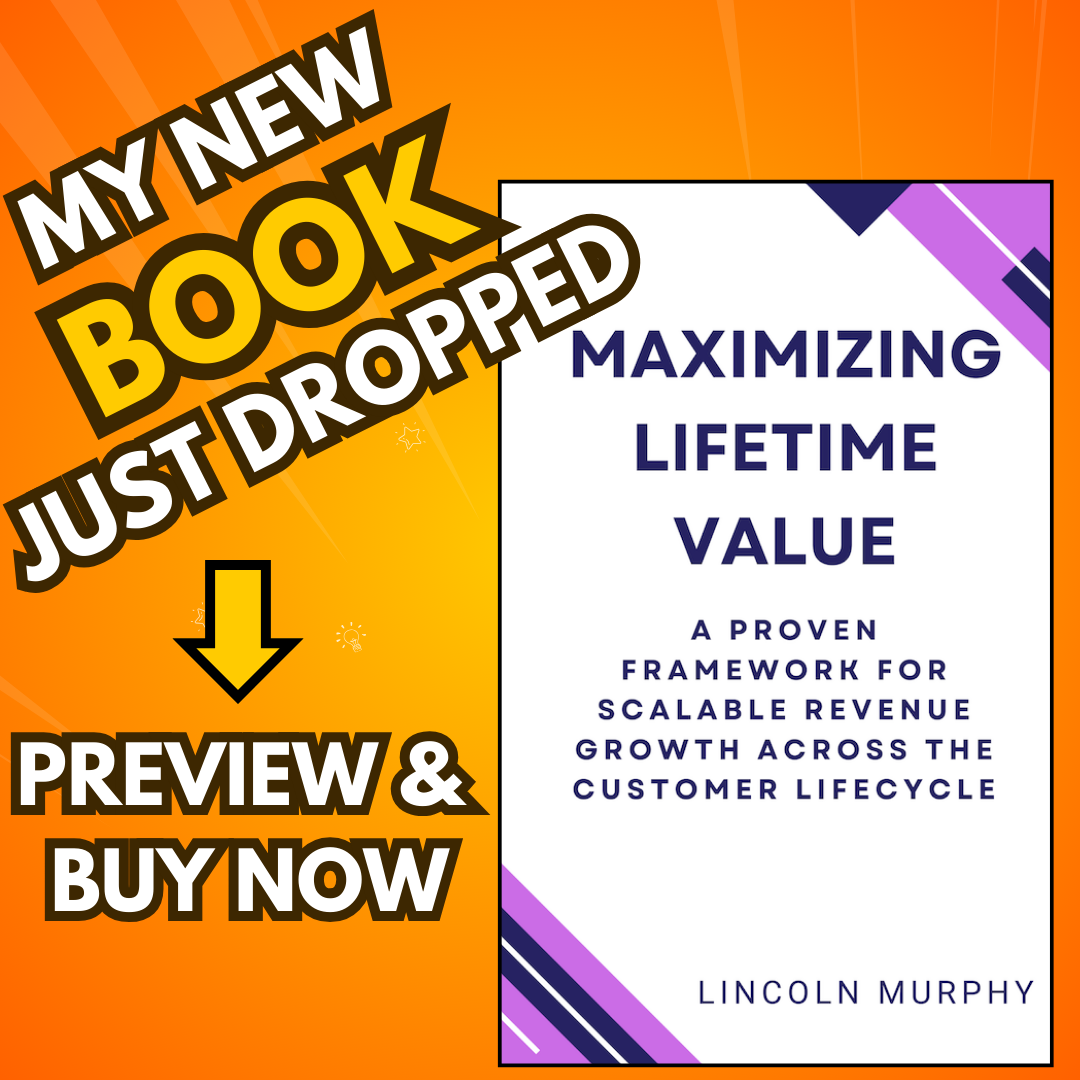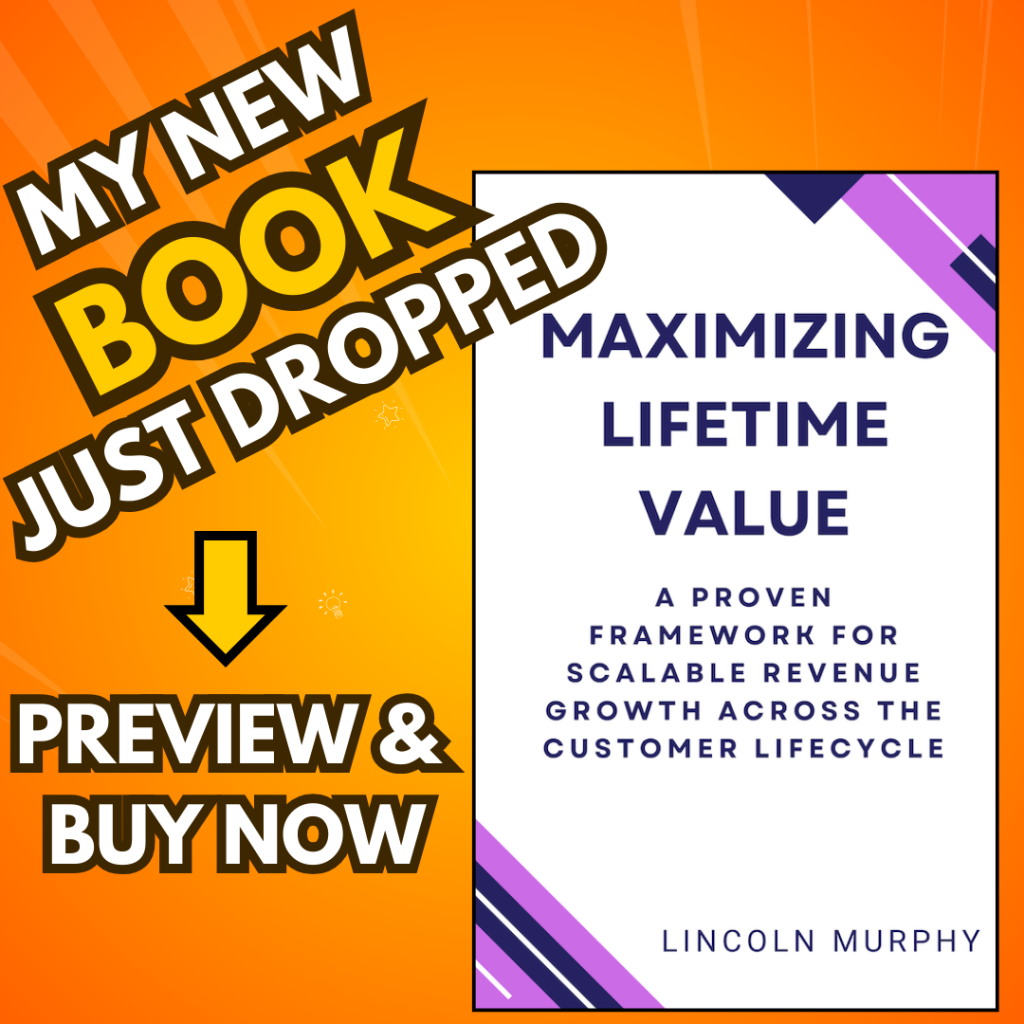Customer success leaders constantly grapple with questions about resource allocation: “How many CSMs do we need?” “What happens with increased sales or customer upgrades?” While headcount is important, it’s crucial to go beyond just numbers and truly understand customer needs.
Beyond Sales Forecasting: The Challenge of Capacity Planning
Unlike sales forecasting, capacity planning in customer success considers the time and resources required to deliver the Appropriate Experience (AX) at each stage of the customer journey. This includes onboarding, expansion, and renewal phases. Here’s why it’s a different ball game:
- Customer Needs Matter Most: Basing headcount solely on sales metrics can be misleading. We need to understand the AX for each customer segment – the level of engagement needed for their success. This can be influenced by factors like customer size, complexity, contractual obligations, and their self-sufficiency with the product.
A Holistic Approach: Lifecycle Capacity Planning
Effective capacity planning requires a lifecycle perspective that goes beyond static headcount calculations. Here are key pillars to consider:
- Lifecycle Stage Thresholds: Define thresholds for the amount of CSM time dedicated to specific stages (onboarding, renewal, expansion). This helps identify areas where dedicated resources are needed.
- Time per Stage: Determine the average time required per customer per stage to deliver the desired AX. Consider factors like complexity and required touchpoints at each stage.
- Customer Flow: Account for inflows and outflows of customers at different stages to forecast future needs. This includes anticipating changes due to new customer acquisition, upgrades, and churn.
Developing Your Capacity Planning Strategy
While a pre-built calculator might seem convenient, a more comprehensive approach involves:
- Segmenting Calculations: Analyze capacity needs for different customer segments with varying AX requirements. This ensures resources are allocated based on individual segment needs.
- Forecasting Changes: Factor in projected changes like new customers, upgrades, and churn to proactively adapt resource allocation. This enables you to anticipate future needs and avoid resource shortages.
- Data-driven Insights: Leverage customer data and feedback to refine AX definitions and time estimations per stage. This ensures your planning is data-driven and adapts to evolving customer needs.
Building a Sustainable Model: Beyond the Numbers
The capacity planning process goes beyond calculations. Here are additional considerations for building a sustainable model:
- Alignment with Sales and Marketing: Ensure alignment between customer success goals, sales forecasts, and marketing strategies. This avoids unrealistic expectations and creates a cohesive customer experience across the entire journey.
- Scalability and Efficiency: Design a scalable model that adapts to growth while focusing on optimizing existing resource utilization. This ensures your resources can handle future expansion without sacrificing quality.
- Investing in CSM Development: Continuously develop your CSMs through training and coaching. This enhances their effectiveness in delivering the AX and ensures they have the skills to support your evolving customer needs.
Conclusion:
By integrating the concept of AX and embracing a lifecycle-focused approach to capacity planning, customer success leaders can ensure efficient resource allocation, maintain sustainable growth, and ultimately deliver an exceptional customer experience. This ensures every customer receives the right level of support at the right time, fostering long-term success and loyalty.