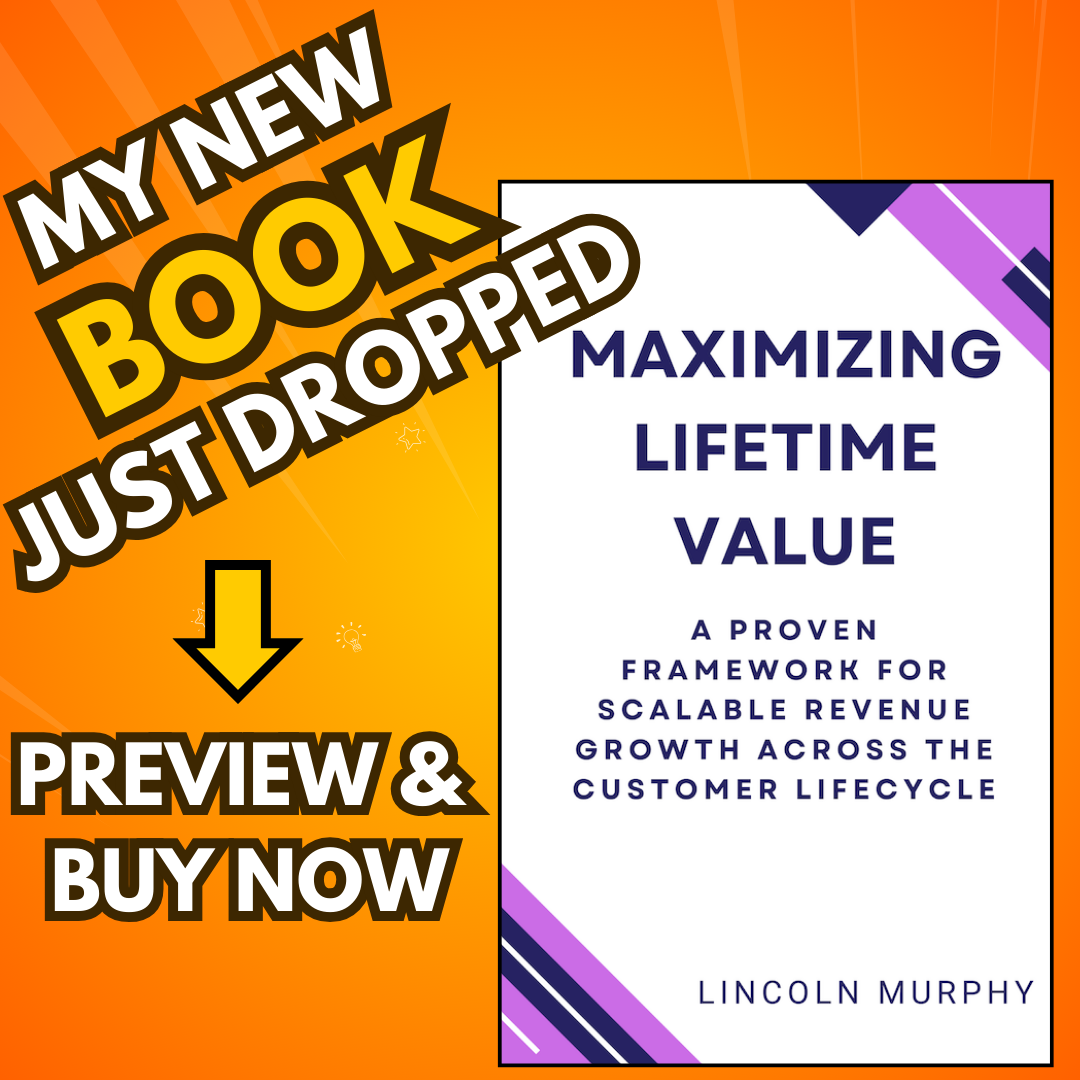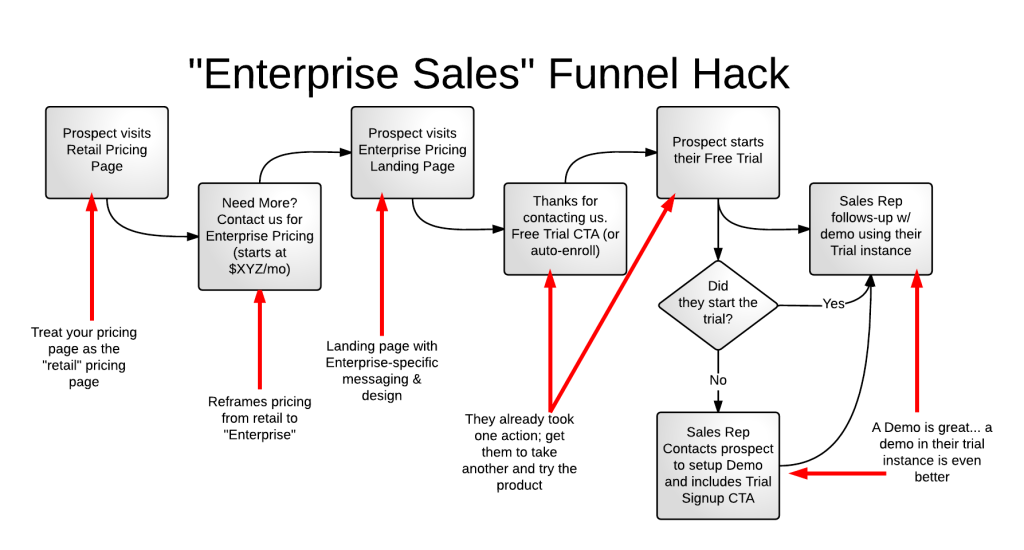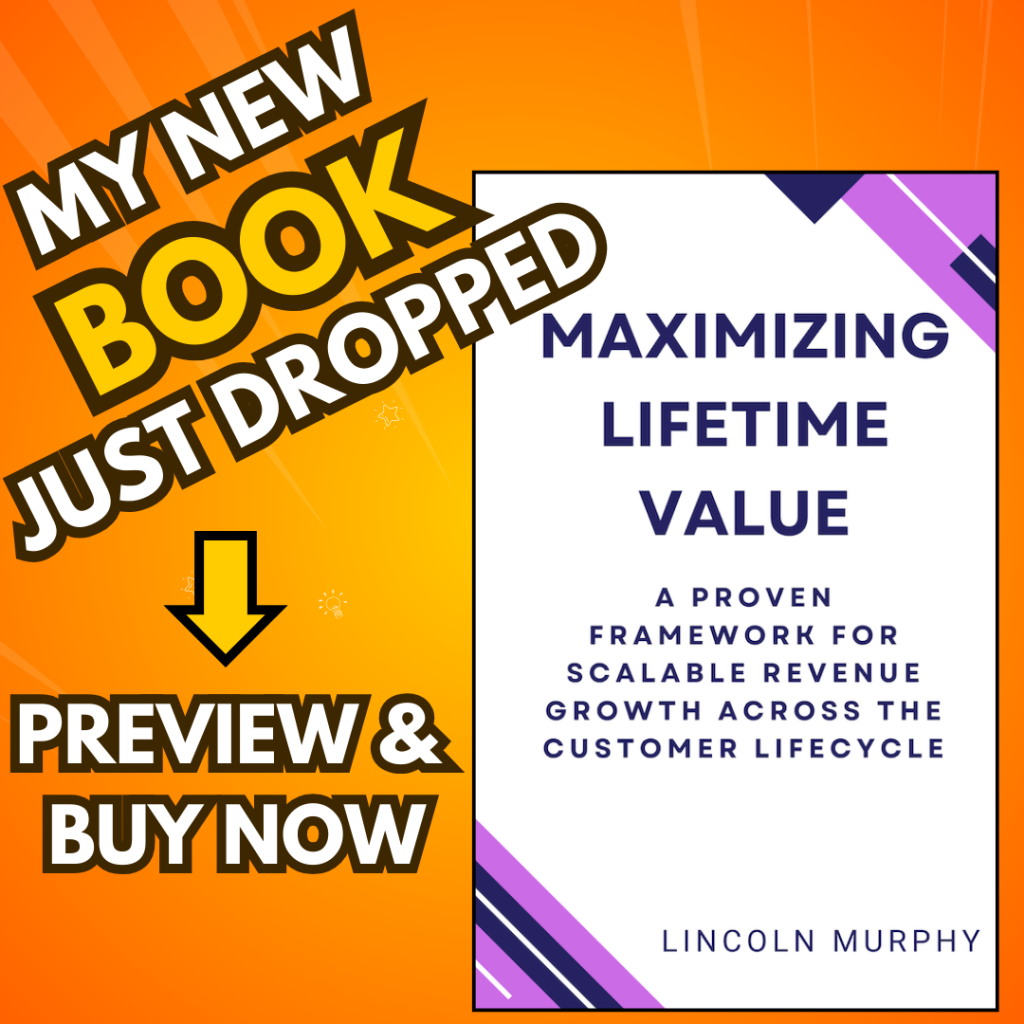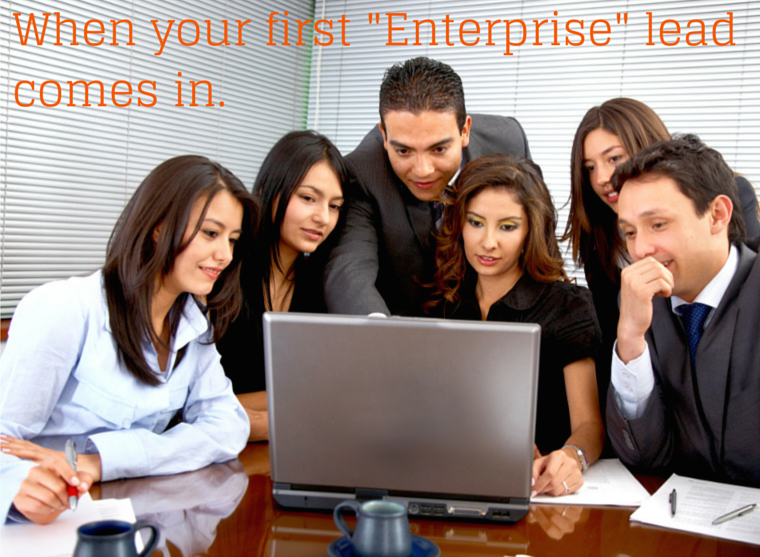 When it comes to SaaS, you basically have two sales models: high-touch and self-service. Small, bootstrapped SaaS companies often like to go the low-touch, self-service way.
When it comes to SaaS, you basically have two sales models: high-touch and self-service. Small, bootstrapped SaaS companies often like to go the low-touch, self-service way.
Large, venture-backed startups often like to take the high-touch, Enterprise sales approach.
And sometimes it’s the opposite of that. It depends.
There are just so many different factors that come into play in making the decision about which model to use – not the least of which is who you’re selling to – that it’s simply beyond the scope of this article.
While high-touch Enterprise SaaS vendors could certainly learn a thing or two about sales process optimization from what’s below, this is more aimed at low-touch or self-service SaaS vendors that have a “contact us for Enterprise Pricing” option on their Pricing page.
But why is this necessary if you have a self-service sales model? Well, read on…
I’ve given this advice to my clients over the years, so I thought I’d just share it here once and for all.
Your Pricing Will Evolve
When it comes to SaaS, pricing is not a set it and forget it event. The longer you’re in business, the more customers you interact with and that use your product, the more you learn… the more you will evolve your pricing.
Whether it’s to better align with your customers (always a good reason), or because you left money on the table (most companies start out by pricing too low, not too high), or because you want to segment your pricing tiers to reflect more accurate use cases, your pricing will evolve over time.
My suggestion to startups is to keep it simple out of the gate… to the point where I say unless you have a compelling reason not to do this, stick with one pricing plan and unlimited users (you can price against a different, probably more valuable metric but this model encourages as much use as possible).
Then you watch and interact with your customers, observe and learn from customer behavior both in-app and beyond, and over time you’ll start to see patterns emerge that will indicate how you might further segment pricing.
One way to really understand your bigger customers – or at least prospects at first – is to tell those that “need more” (whatever that means, but a lot of folks that might self-identify as “Enterprise” customers may immediately assume they need more) to contact you.
This may be uncomfortable for some entrepreneurs who just want that self-service, “no-touch” experience… that passive revenue (that doesn’t actually exist)… but talking to customers is pretty much never a bad thing.
And talking to customers that want to pay you MORE than the other customers is also not a bad thing.
Test Prices Behind the Scenes
So you’ll learn what their needs are and you’ll get to come up with a quote for them.
Come up with anything you want… there are no rules (except the ones set by the customer… and, well, the law, I guess) which means you get to test pricing hypotheses all day long because these deals are all behind-the-scenes.
Sure, you have to be comfortable with potentially losing a deal by throwing out a price that’s too high or terms that won’t fly, but that’s how you learn. This is so different than what happens at the retail level with transparent pricing.
Enterprise Clients are More Demanding
Of course your Enterprise clients won’t just pay you more because they can; they have expectations of service, uptime, security, control, etc. above and beyond that of your retail customers.
You’ll learn what those needs are from your interactions with Enterprise prospects, which is one reason to start offering “Enterprise Pricing” on your site as soon as possible. Consider it inbound Customer Development.
If you can’t support what they want right now, there may be ways to make that happen… which can often be accelerated by the fact that they’re willing to pay for it. Get them to pay for it, then make it happen… probably don’t act on a promise.
Let me be very clear, though… I’m not talking about one-off development for a customer whose willing to pay for it. Again, this is another thing that’s beyond the scope of this article, but the only acceptable development when it comes to SaaS is development that can be leveraged by multiple customers going forward.
It’s okay if its development for one customer – right now – but if it’s only that one customer and it won’t be useful for others, then it’s not helping you move your business forward and, in fact, is a distraction.
If it is a distraction, even if it appears as good revenue now, it will ultimately cost a lot as you lose focus on the longer-term goals for your company and slow your growth.
Just be careful…
Okay, now here are the…
5 Steps to Improve your “Enterprise Pricing” Sales Funnel
Here’s the overall process of what I’m about to describe:
1. Prospect Visits the Retail Pricing Page
Consider your existing Pricing Page as your “retail” pricing page. This is for your self-service customers only.
That might seem obvious, but where a lot of companies go wrong is to also put Enterprise messaging on this page. They even put the Enterprise “tier” in the pricing comparison grid as if we should be comparing the “Small” and “Medium” plans with the Enterprise plans (hint: we shouldn’t).
2. Reframe and Re-anchor Enterprise Pricing
So instead, just have a CTA for Enterprise Pricing that says something like:
“Need More? Contact us for Enterprise Pricing (starts at $XYZ/mo on a 1-year contract)”
In this case, $XYZ/mo is like 10x the highest “retail” price on your pricing page.
And the exact wording isn’t important here, it’s the sentiment.
But don’t talk about volume pricing; leave that for bulk lentils at the grocery store. If you’re going to discount, do it right and drive up Annual Contract Value.
This completely re-frames the discussion for Enterprise. They were anchored to whatever your retail pricing was, but by putting a “starts at” price before they click the CTA to go to the Enterprise Pricing Landing page, you anchored them to a much higher price and reframed the conversation.
The “starts at” pricing also acts as a nice little self-qualification piece for the prospect, too. While they may still try to talk you down a bit, at least you’re starting from a much higher price than if you tried to work them up from “retail” pricing.
3. Enterprise Pricing Landing Page
The link should go to an enterprise pricing landing page that has a contact form page that has a look and feel relevant to enterprise customers, includes messaging that’s relevant, a reminder that “pricing starts at,” etc.
The same contact form rules apply here as do other places… less is more. But at the same time, given the nature of the contact form, asking for a few more pieces of customer data is completely expected. I still say only ask for information that you’ll actually use, though.
Definitely include a Notes or Comments form field so they can tell you exactly what their issue or opportunity is. Other data points can be drop downs and checkboxes so you can normalize responses, but let them sound off for sure.
Don’t include a captcha. If you must stop the bots, include some type of honeypot, like a text box that is displayed a million pixels off screen or hidden by CSS; if anything gets put in that field you know it’s a bot and just kill it. But don’t put the burden on the person whose trying to give you their money.
Protip: Some customers – especially Enterprise customers – may still want to call instead of fill out a form so include a phone number.
4. After they Contact you, Get ’em Into the Product
Often we think that “sign-up for a free trial” and “contact sales” as two different things. And they are… at first.
But we’re going to use the power of Cialdini’s “Consistency and Commitment” to get them to take another action after they already contacted us that’s also in our favor.
After they fill out the contact sales form (remember, they know pricing starts at $XYZ so that’s awesome) don’t just give them the standard “okay, someone will contact you shortly” message on the next screen.
Instead, either send them directly into the product to get started with their Free Trial… or give them a CTA to sign-up for the trial while they wait for someone from the sales team to contact them.
Make sure you let them know this is just in the meantime, and that you’ll be contacting them shortly.
Why does this work? A lot of times Enterprise buyers are used to a certain path – contact sales, request a demo, etc. – and if you don’t let them take that path, they may not get started.
Basically, after they contact you (which is probably what they NEEDED to do from their perspective as an “enterprise” buyer) you can then give them a CTA to actually try the product. Make sure it’s clear that a sales person will reach out shortly, but in the meantime, they can give the product a try.
We often kill momentum in the sales process when we could play off of their actions to drive further action.
5. The Best Demos Get ’em Started
They’re not just going to sign-up for a trial. But if you let them do what they need to do – request a demo – then show them that they can get right into the product and “play around” on their own, they’re more likely to do that.
And then when you do the demo you can do it with them in the product.
In fact, if you don’t do this now, I’d get them to sign-up for (or create an account for them) and always do demos within their actual account so that they can hit the ground running from the demo.
Once they have a trial setup we can give the demo in their instance (and even if they don’t, when we do the demo we’ll set that up for them) so the demo can be a way to actually get them to use the product.
You can invite their employees on the demo, change settings, start projects, etc. all live, and all setting them up for success.
It’s all about momentum and velocity… and greasing the skids along the way.
Who owns Qualifying and Follow-up?
Inevitably the question will come up about whether these leads should go right to an Account Executive (AE) or if a Business Development / Account Development rep should intercept the “lead” and then qualify them before they’re turned over to the AE to work.
Or there’s the question of whether or not you should take the “lead” information, backfill with data from InsideView or another source or use a product like Infer to score the leads as they enter the funnel so you can either send to the AE or send to a nurture track because they’re not ready.
I can’t answer those questions for you in this article – though if you hit me up on Clarity I can probably steer you in the right direction – but I will say that follow-up and qualifying is critical. Otherwise, why put so much effort and spend so much time and money generating leads… if you’re just going to ignore them or let them fall through the cracks?
The key takeaway here should be that – like everything else – the follow-up and qualification process will evolve. No matter what you start out with (or whose process you copy), no two companies are exactly the same and you’ll eventually get to a process that works best for you. But it has to be deliberate; this is not a place for doing things half-way.
I hope this helps you optimize your Enterprise Sales process a bit…