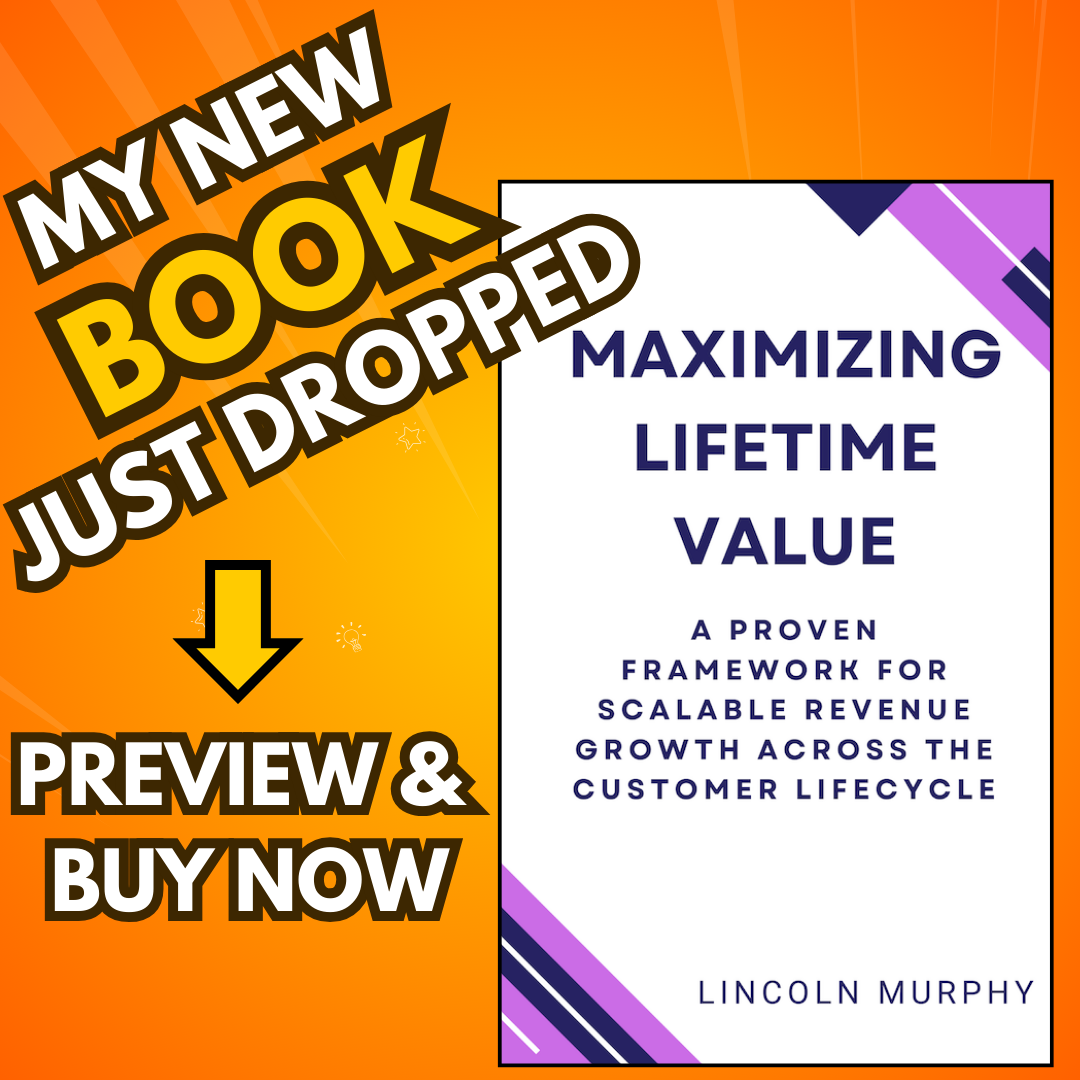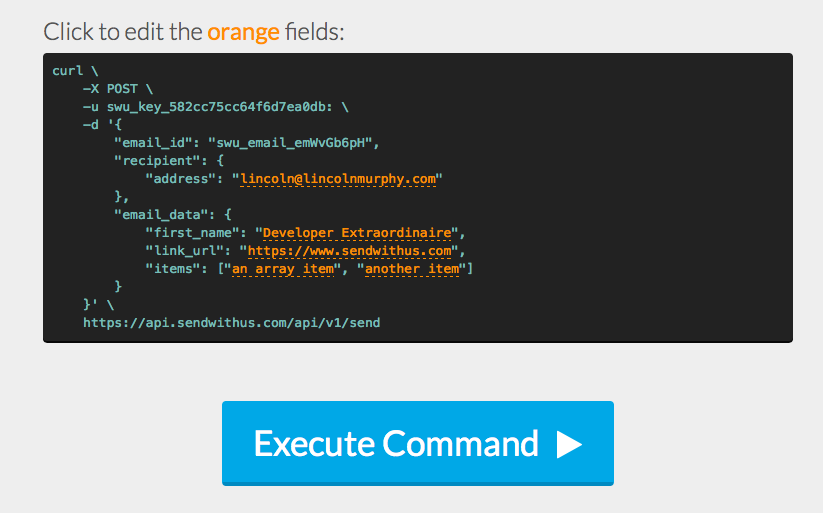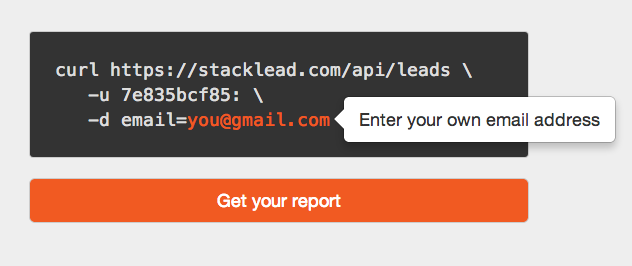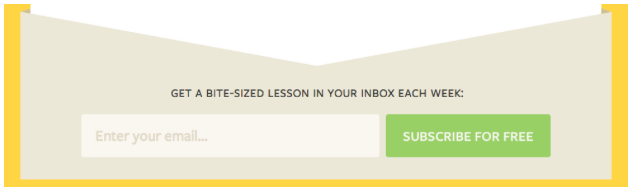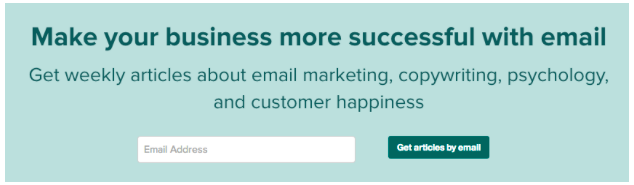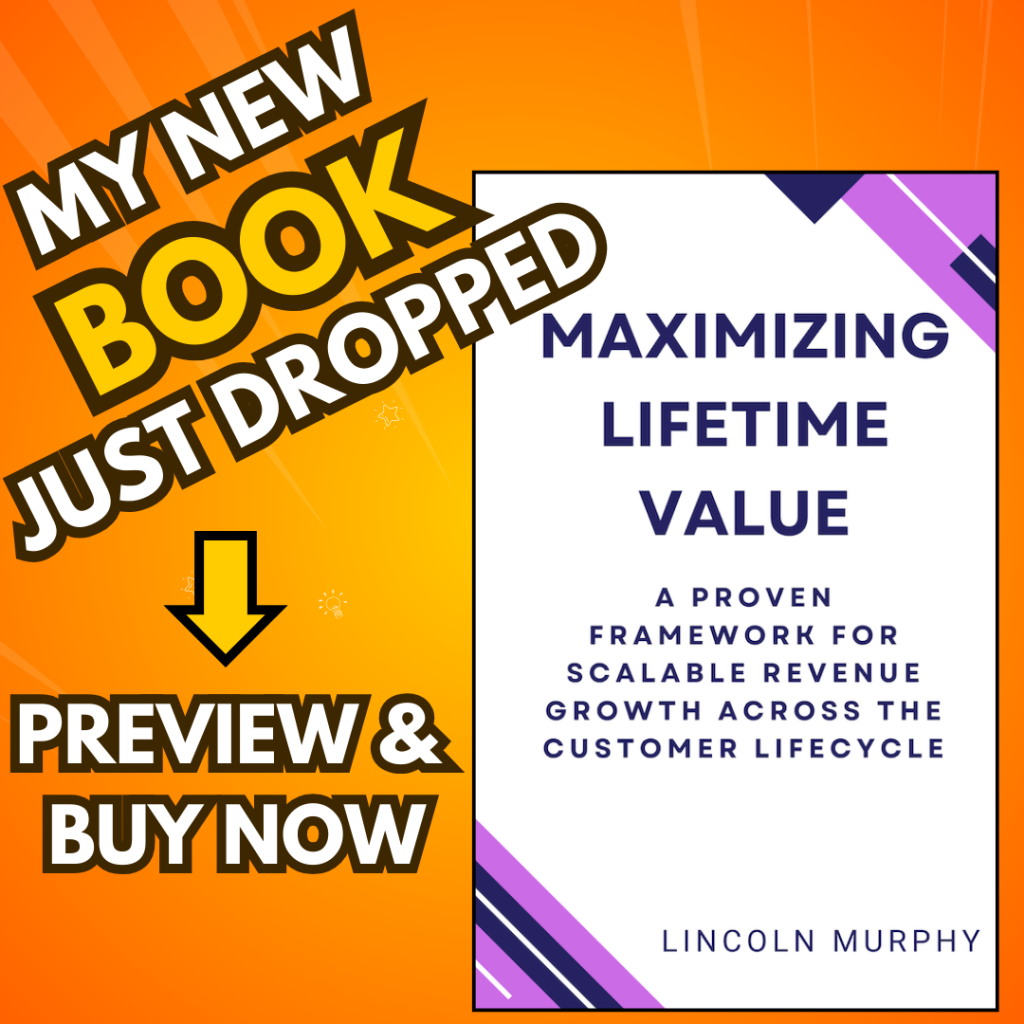Sadly (for us… pretty awesome for them, I suppose) Stacklead was acqui-hired by LinkedIn and is being shutdown.
Sadly (for us… pretty awesome for them, I suppose) Stacklead was acqui-hired by LinkedIn and is being shutdown.
If we’re honest, email lead capture is pretty much why we have a website. I mean, aside from making a sale the first time someone hits our site, the main goal of everything we do – especially content marketing – is to capture leads (or emails we assume are or will become qualified leads).
The problem is that not every email address is created equal, right? Aside from those that are anonymous or otherwise of poor value (catchall, role-based, etc.) and likely to get you in trouble if you email them, some folks like to hide behind GMail or Yahoo addresses rather than using their work/professional address.
This means that when someone sign-ups up for your mailing list, Free Trial, or Webinar with a GMail address, for instance, they might actually work for a big company, but you just don’t know it.
And what if multiple people give you their GMail address to get that ebook you’re offering as a sign-up “bribe,” but they all actually work for the same big company? That’s probably something you should know, right?
Enter StackLead. Give them an email address and they will return to you a complete social profile for that address. And since people often use their personal GMail address (or even an “anonymous” or “for spam” address) on social networks, StackLead will quite often find the real information for the person… including the company they work for. It might not return their work email, but finding that is trivial if you know what company they work for.
Every day tons of folks just like you sign-up for my mailing list (you should, too… I share awesome stuff from time to time), which means several times each day I get an email from StackLead that looks something like this:
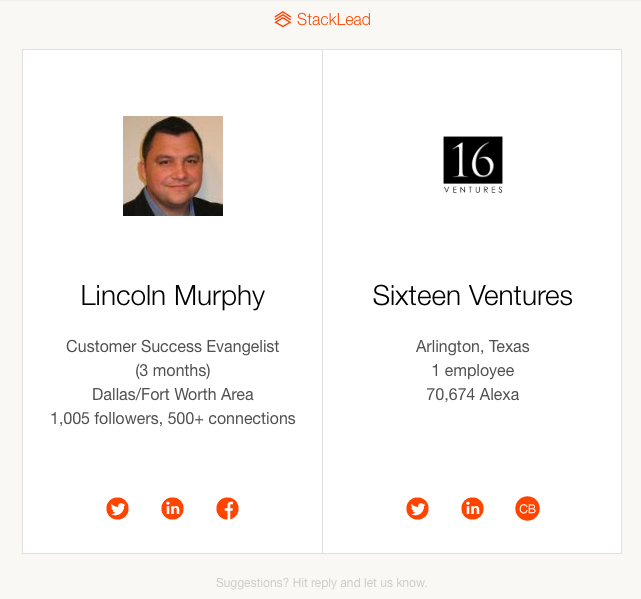
In the Afterword toward the end of this post, I’ll share with you exactly how I get that information sent to me… it’s a pretty sweet little Growth Hack that I used to do on my own, but with StackLead, that little hack is all grown up (and you can get it with one line of Javascript).
Now, there are other backfill/data appending services out there – I’ve mentioned a few before – but I first heard about StackLead through the GrowthHackers community, when they posted this spreadsheet “hack” on their blog. This was a super-smart idea that allowed non-programmers (or lazy people like me) to start using their API without having to write any code.
I immediately connected with Gordon Wintrob, Co-founder of StackLead, because I liked the hack so much and the service was – even in the early days – producing high-quality results.
I asked him the source of the data they gather and he said these magic words that really resonated with me: “StackLead basically does what you’d do to hunt down information on a person… only we automate and scale the process.”
We’ve been friends ever since, which is why when he came up with this list of 3 ways to capture more email leads, I was eager to share it with you.
Again, be sure to read my Afterword below… I’m going to show you a super-awesome Growth Hack that I’ve used for years to capture tons of email leads.
Okay, take it away Gordon.
3 Email Lead Capture Hacks
At StackLead we’re always excited to see big jumps in our customers’ inbound leads and even more excited to see why. Sitting on the receiving end of lead capture forms has given us a lot of opportunities to see what tactics work and don’t work. In this article, we share some of the techniques and best practices that can dramatically increase (even triple) new leads.
An effective email capture form has three main characteristics. It’s customized to a specific lead, earns their trust, and keeps things simple.
Customization
Creating a customized signup form isn’t always worth the effort – but if you have a press event bringing in a lot of referrals or an ad campaign targeting a specific customer segment, you have an easy opportunity to target a specific audience and boost conversion. When SendWithUs announced their product on Hacker News, they created an interactive signup form that walked users through an example of their API, letting them test it out with their own email addresses. The hacker-oriented terminal interface and interactive content connected with visitors.
We used a similar developer landing page that captured 3 times as many email addresses as the form on our homepage.
This brings us to an important part of customization – measure everything. The more information you have about web visitors, the better you’ll be able to determine why some users are signing up and others aren’t. Using A/B testing tools like Optimizely can show you what variations are working and automatically adjust over time. A few of the most common dimensions we’ve seen for customization are:
- Referral – In particular, users coming from known high traffic sources will often match a specific customer profile. That could be a blog, forum, news, or community site. For search traffic, you could even consider the search keyword. A navigational keyword like “StackLead” indicates a different user than one who searched for “lead research”.
- Pages visited – Someone who visited the pricing and documentation pages multiple times is further down the buying cycle and needs a different call to action than a new visitor reading a blog post.
- Location on page – Visitors at the top of the page might just be skimming for information, while those who dive deeper and scroll down are looking for next steps. Oli from Unbounce has a great breakdown on call-to-action location and found that moving the CTA higher on their pricing page (where visitors are already engaged) increased conversion by 41%.
- Attention ratio – Ideally, you only want to keep a single, targeted call-to-action visible for the user. This lets you think about your page in visible chunks of content, where each chunk has an action item like subscribing to a newsletter or starting a free trial. Crazy Egg’s pricing page is packed with content, but makes sure that multiple sections drive you to sign up.
Earning Trust
Getting visitors to convert into customers or users is all about earning trust. As email marketing continues to grow (driven by its 4,300% ROI according to the Direct Marketing Association), visitors are wary of handing out their email address without getting something in return. A LaunchRock landing page with a nice background and two lines of text probably isn’t going to compel anyone to enter their email address. A lead capture form is about converting users from anonymous website browsers into engaged contacts ready for a conversation.
To that end, your forms should ask as little as possible from a new customer and offer as much as possible in the form of product demos, free trials, educational content, or custom promotions. What matters more than the specific offer is how you make it compelling to your audience. Sales is about educating customers on why they need your product – a demo or free trial is great, but only if you tie it back to customer success.
Once you’ve shown how you’ll make the visitor successful, you also need to eliminate any fear about sharing their contact info. Having a link to your privacy policy and a brief sentence about how you will use their email builds trust and sets expectations. Customers will be more likely to sign up for your mailing list if they understand how frequently you’ll contact them, but remember to keep a positive message! “Get a bite-sized lesson in your inbox each week”, Segment.io’s trust-building message for Analytics Academy, sounds better than “We’ll never spam you”:
Keeping it simple
At this point, you know to customize lead capture forms for your visitors and earn trust in the process. Now a potential customer wants to give you her email address and you need to make it as simple and accessible as possible!
Here’s a great example from Customer.io’s blog. The content is targeted to their audience (businesses looking to drive growth through email), the language builds trust and sets expectations, and they only ask for your email address.
From an email address alone, you can learn a lot about someone like where they work, the products their company currently uses, their social following, and much more. Rather than overwhelming your visitors with unneeded form fields, you can research all of your email leads with a service like StackLead.
Wrapping up
Any other ideas on how to customize, earn trust, and keep things simple to drive more leads? Reach out at team@stacklead.com. As a bonus for Sixteen Ventures readers, if you sign up for a paid StackLead plan today, shoot us an email and we’ll give you a free month!
Gordon Wintrob is Co-Founder of StackLead, he went to MIT, and you should follow him on Twitter @gwintrob
Afterword: Email Lead Capture Growth Hack
Lincoln here again… I told you I’d share a Growth Hack I’ve been doing for years, right? Well, here it is.
Pretty much as soon as Ajax became a thing – the ability to communicate behind the scenes with the server without refreshing the page – I put some code in my forms that grabbed the email address when focus left the email input box – even if part of a larger form – and sent it back to the server.
Once I have that email address, I can backfill info to build a customer profile (like through StackLead), use for custom audience targeting in Facebook/Twitter/CRM Retargeting… the only thing I wouldn’t do right at this point in our relationship is add them to a bulk mailing list.
This little hack is super-awesome because even if they don’t complete the entire form, as long as they fill in the email address, I get the data.
Since I’ve always rolled my own over the years, and I really dig the StackLead service, you can imagine how excited I was when I saw that StackLead released a Javascript snippet that takes the email address – both on submit or when the focus leaves the form field – and runs it through their magical system, producing that wonderful report I get several times per day.
BTW, you should totally take Gordon up on that deal for a free month. That’s an actual free month of usage… not a trial, not a demo… 1 month free. Do it.