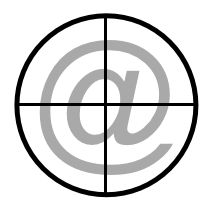
If you have a list of email addresses – house lists, scraped, or bought – you can do some “pre-targeting” to increase the likelihood of engagement (that they’ll open, read your email, and click a link) before you ever send them a message.
For example… think about the list of people that signed-up for your Free Trial but didn’t convert and how these tactics might help warm them back up before you send the “give us another try” email.
Doing these things before emailing your list will not guarantee success with your cold outreach email, but it will improve your chances by being a bit less cold.
Here are some ideas…
How to Get a List of Email Addresses
There are tons of posts out there about how to create a massive opt-in subscriber list. From tips, techniques, and tools, you can easily find blog after blog telling you how to organically generate your own list. Or you can buy lists, as this report called “The Dark Art of Buying Customer Data” outlines. Use it wisely.
Once you have a list of emails, you can do all sorts of magical things with them before you ever use the email address for what it was designed for.
Facebook Pre-Targeting
- Use the list as a “custom audience” to run Facebook ads. These ads will only be displayed to those people who used the email address you have for them on Facebook. Run ads for 3-5 days prior to emailing them to be sure they see it.
- To save money on the ads (if you do PPC), don’t encourage clicking on the ads by simply leaving off any Call to Action (CTA); they are simply for “branding” (the opposite of most ads you’d want to run at this stage).
- You could even do something clever like a countdown and then a “check your email” CTA…
- Though if they do click, ensure the ad goes to a good landing page on your site and not to your Facebook page…
LinkedIn Pre-Targeting
- You, your sales people, biz dev, and others connect with those on the mailing list on LinkedIn. You can bulk upload a list to LinkedIn and ask them to connect.
- If they agree to connect, they’ve opted-in to hearing from you and will see your updates… and you can also message them directly (but don’t over-do it… this tends to irritate more than engage).
- Once connected, you can then see what groups they’re a part of and infiltrate those, too!
- Make sure your profile doesn’t say “sales” … CEO, customer success, even biz dev are all fine; much less threatening than “sales” for sure… Remember, everything you do is marketing and the details are very important.
- Even better than doing a bulk add (because you’ll get the generic “I’d like to add you to my professional network” message), you can install Rapportive in Gmail, dump 20 or so emails at a time into the “to:” field in a new email (do NOT hit send), mouse over each name, see if they’re on LinkedIn and hit “connect” from there. You can write a personal message that way.
- Your chances of connecting are much higher and you’ll be memorable so when you send your email later they’ll be more likely to open it.
- And you can export the contact information for your connections from LinkedIn and use that to do other email-address-based pre-targeting. Neat!
Twitter Pre-Targeting
- In September 2014, Twitter announced direct email-address targeting
- This now functions like Facebook custom audiences, without a 3rd party needed, so you can upload a list of emails directly to Twitter and target them with ads.
- In January 2014, Twitter announced that email-address targeting is now possible
- the rest of the items here are also valid, but this is definitely a short cut!
- You can do multiple methods of promotion on Twitter
- Use an appending solution like FullContact to find Twitter accounts associated with those email addresses on your list
- Follow them on Twitter for a direct connection
- or you can see who they follow and look for patterns then run Ads on Twitter against those @usernames that they follow
- Even Promoted Tweets are blocked by AdBlock on the web UI so if you know your audience probably uses an AdBlock-type system, you will be wasting money!
CRM Retargeting
- Basically, you upload a mailing list to a CRM Retargeting provider like LiveRamp and they’ll work their magic and start showing your ads on sites where people registered with that email address show up or – where that’s not possible – places they “might” go based on demographic information
- This is a very new method so the jury is out on its effectiveness, but if it makes sense from a cost perspective, and your list is big enough, this could be a fantastic pre-targeting method.
GMail AdWords
This isn’t something you can do with your email list, but it is email related so I’ll put it on this list.
Original version:
Tabbed Inbox version:
You can target only users of GMail with an AdWords campaign. You can show ads based on keywords your target customers and segments are talking about (now that’s entering the conversation they’re actually having) or based on keywords in your competitors marketing/transaction messages.
Again, this isn’t so much to get them to take action, though action is great, it is more to get your company name and what you do in front of them right there in the inbox window.
GMail ads at the top of the screen are almost subliminal reminders of something
They can be generic and even product-centric because it’s more about “branding” since your email follow-up will be specific to them
Third-party Mailing Lists
This is another tactic that isn’t directly related to your possession of the email list itself, but that could be useful in pre-targeting.
You can do a “drop” on another mailing list that we think they might be on. The goal of that drop isn’t so much to get a reaction (a click, a download/opt-in, etc.) but to get them to see your name. Just plant the seed. What are some mailing lists that your targets might also be on?
It is probably not IT-specific (ThinkStrategies comes to mind) unless one of the segments you’re targeting are the IT managers, in which case that would be quite helpful.
If possible – it never hurts to ask – drop a retargeting pixel in the email so when someone opens that message that trusted third party they’ll start seeing your ads around the web.
If they’ll do the mailing for you but it will be as if you’re sending it (so they can protect their emails), doing other advertising and even a “sponsored” email from them under their brand before you send your dedicated drop would be another way to get your name in their head so it’s less “cold” when your dedicated email goes out.
Probably asking the people on this email list to try or buy now isn’t the right CTA; offer them something so they’ll opt-in with their email address
Email Lists / Newsletters to Advertise in
Aside from simply knowing who the people are in your industry with lists that contain your target audience, here are some other places to find newsletters to “do a drop,” get a “Solo Ad” (meaning a dedicated email), or place an ad in:
- http://www.webpronews.com/advertising
- http://www.smartbrief.com/index.php
- http://www.fiercemarkets.com/
- http://www.newsletterdirectory.co/
- http://www.launchbit.com/
- http://www.targetoptincustomers.com
- http://lists.nextmark.com
- http://www.dedicatedemails.com/
- http://www.idglist.com/listManagement/b-to-b-email-lists.html
- http://www.soloaddirectory.com
- http://www.safe-swaps.com
Concluding Thoughts
At the end of the day, using email is all about leverage, and to get the leverage you want, you have to follow the process.
The more you trust and work the process, continually refine and avoid rushing it, the more leverage you’ll have.
Don’t fall into the trap of rushing things by saying “I don’t need to pre-target” and just send a blind, cold email. You’ll burn your list and not get the results you want or need.
It’s a process – just like everything else in marketing – and you need to work the process to get the desired results.